Nucleon BI Studio
Analyse and Visualize Your Data
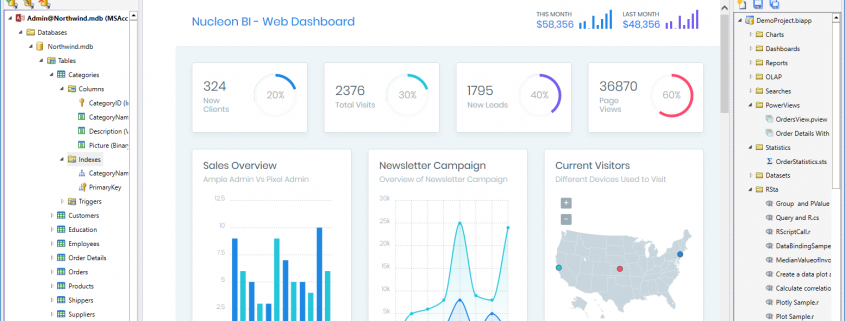
Nucleon BI Studio is a powerful and innovative business intelligence, data science, data reporting, data visualization, data mining and data analysis software for the relational and no-sql systems.
Using Nucleon BI platform, you can easily connect to any data source, analyze and visualize using provided business intelligence modules and features.
Powerful Features
Nucleon BI Studio is the only BI product to deliver a full range of business intelligence capabilities like: DataSets, Reports, Dashboards, Charts, Cross Tables, Power Views, Statistics, R-Statistics, SQL Query, MongoDB Query, Arango AQL, Couchbase N1QL , C# Scripting, Data Searches, Data Analysis as well as Data Integration, on a single proven architecture. Using Nucleon BI Studio you can rapidly consolidate, prepare, browse, visualize, query and analyze data from various data sources or database systems.
Install and Work
Easy to install, easy to integrate and easy to use, Nucleon BI Studio delivers a simplified business intelligence environment that improves user adoption and enables better decision-making. We offer BI products for both technical and non-technical users to simplify your business, based on a modern architecture and a user friendly interface for your unique data analytic needs.
DataSets
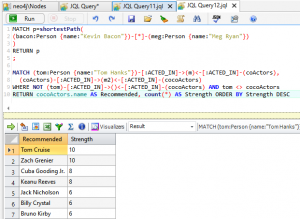
Nucleon BI DataSets allows you to build your virtual data model using data source native query languges. DataSets are base for the charts, reports, cross tables, web pages and scripts.
Every datasource supports its own data query language. You can build virtual DataSets with SQL, JQL( NoSQL), MongoDB , OData, GraphQL, ArangoDB , REST API, GraphQL Query languages. You can build parameters and filter for dashboards.
DataSet List
You can combine more the one datasource in a DataSet list, which allows you to combine data more then one daasources connections in a data model.
Dashboards
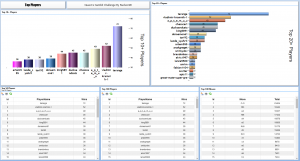
Nucleon BI Studio provides an easy to use dashboard designer and powerful dashboard components for data visualization. You can explore your data quickly: Build visualizations with an intuitive UI and rich components.
Deliver complex information with dashboards: Translate information from your various corporate systems and data into visually rich presentations using reports, maps, charts, and other graphical elements to show multiple results together.
Reports
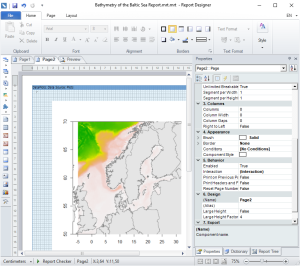
Nucleon BI Stduio provides powerful and advanced report designer and viewer for all datasources. The reporting module is a key capability within Nucleon BI, a single product that provides complete business intelligence reporting capabilities on a proven and modern architecture.
It enables you to design queries, create flexible and feature rich data reports, charts, data-grids and cross tables. The reports can be easily exported to MS Excel, Word, Open Office, PDF, XPS, XML, HTML, CSV and Image formats.
Charts
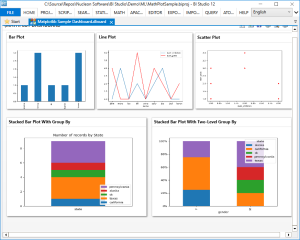 Nucleon BI Studio provides powerful and rich charting components for data visualization and visual chart designer. It supports both, 2D and 3D charting and line, spline, area, pie, point, bubble, stock and float bar chart types.
Nucleon BI Studio provides powerful and rich charting components for data visualization and visual chart designer. It supports both, 2D and 3D charting and line, spline, area, pie, point, bubble, stock and float bar chart types.
An unlimited number of chart areas, titles, legends, and annotations as well as data series and data points are possible. The charting component moreover supports data copying, merging, splitting, sorting, searching, grouping, and filtering.
Web Pages

Today Web technologies give us the option to visualize with powerful components. Nucleon BI is able to render and visualize Web pages which include HTML, CSS and JavaScript code. It allows to design and to bind data using binding technology to the Web components like table, list, image and other HTML Elements.
Data Binding
With binding technlogy you are able to bind your data to the html components and visualize on the desktop and web.
Cross Tables
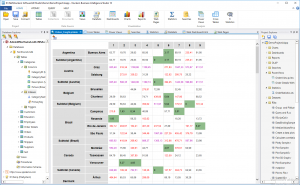 Nucleon BI provides OLAP Cross Table features for easy visual data mining and analysis: The Cross Table module provides MS Excel-like tables (Pivot Table), engineered for multi-dimensional data analysis and cross-tab report generation.
Nucleon BI provides OLAP Cross Table features for easy visual data mining and analysis: The Cross Table module provides MS Excel-like tables (Pivot Table), engineered for multi-dimensional data analysis and cross-tab report generation.
Cross Table has the power to visualize hard to read and difficult to dissect dataset information into compact and summarized visual reports.
Scripting
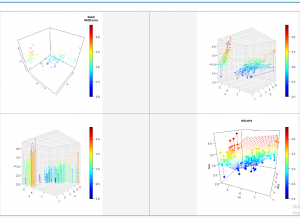
Nucleon BI Studio supports integration to scripting languages natively. It supports Python, R, Julia, C# scripting languges.
You can run Python, R, Julia scripts directly in Nucleon BI Desktop/Web and import the resulting datasets and plots into a Nucleon BI Desktop/Web data model.
Application Integration
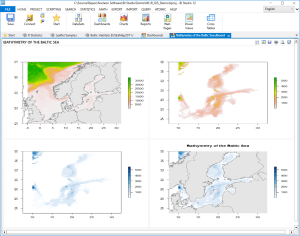
Nucleon BI Studio supports integration to third party desktop, web and cloud applications. It can call any executable application, bat file and or web service as an module.
You can call any applcation and integrate it to your business intelligence project. This feature gives you the option build your data platform wit hyour existing applications.
Slide and Presentation Mode
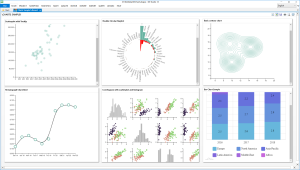
Nucleon BI Studio supports slide and presentation mode for dashboards. It allows to build easyl dashboards presenations and data monitoring options.
Slide Mode
Dashboards are sliding by timer and will be updated
Presentation Mode
You are able to show your dahsboards in a presentation (like power point) mode.
Queries
LINQ (C#) Queries
BI Studio provides LINQ query editor which allows you to execute dynamically LINQ to Dataset and LINQ to XML queries against database systems and data sources. Using LINQ feature you can write advanced data analysis scripts using powerful .Net C# programming language.
SQL and JQL Queries
BI Studio provides powerful and intuitive SQL and JQL query editor to execute SQL query commands. Using SQL Query editor, you can execute SQL commands or scripts against any database system. The Query editor supports code highlighting, code completion (IntelliSense) and text find/replace features.
Data Export
BI Studio allows users to export data from single or multiple database tables or views to common file formats. Data Export feature allows you to export into these file formats : SQL, XML, HTML, HTML5, CSV, CSV2, MS Excel, MS Word, MS PowerPoint, OpenOffice Calc and Writer, RTF, PDF, XPS, JSON, dBASE and as PNG images. Users can export all database data and database structure (Table, View, Procedure etc.) as a SQL Script for database backup.
Data Import
BI Studio allows users to import data into database tables from XML, JSON, CSV, CSV2 and SQL files. It allows also data import from other database system using database connections. It provides bulk SQL-Script import without any size limit. The import results will be reported in a log file.
Nucleon BI Studio Main Features
- Multiple Database Connections
- Data Source Explorer: View and Export Tables, Views or Collections.
- DataSets: Build SQL and JQL (MongoDB, GrapQL) Queries for Data source
- Reports: Advanced Reporting Designer and Viewer
- Charts: .Net based Chart Designer and Viewer
- Web Visualization: Designer and Viewer for Web Pages with HTML, CSS and JavaScript
- Dashboards: Dashboard Designer and Viewer
- Web Dashboards : Design and View web based dashboards
- Cross Tables: Design and View Cross (Pivot) Tables
- Power Views: Design and View Custom Data View
- Data Search: Advanced Data Search and Data Mining
- Scripting: Python, R, Julia and C# scripting support
- Atomic: .Net based Map&Reduce Framework and Computing
- Ad-Hoc Query: SQL and JQL Query Editors with .Net Extensions
- Statistics: SPSS and R Software for Statistics
- Data Visualization: Text, Chart, Image and Web Visualization
- Data Export: Export Data to XML, CSV, CSV2, HTML, HTML5, MS Excel, MS Word, OpenOffice, PDF, XPS, JSON, SQLite, MS Access file formats
- Data Import: SQL, CSV and XML Data Import, Data Import from other database systems
- Data Package: Export/Import Compact Data Packages
- Data View: Data Table, Tree, XML, JSON and HTML View
Connections
Nucleon BI Studio supports MS SQL Server, MS Azure SQL, MS Azure CosmosDB, MS Azure Synapse, SAP Hana, Snowflake, ClickHouse, Couchbase, ArangoDB, Neo4J, MongoDB, NuoDB, Oracle, Amazon Redshift, IBM DB2, IBM Informix, IBM Netezza, Ingres, MySQL, PostgreSQL, FireBird, SQLite, Apache Hive, Apache Cassandra, Redis, Esri GeoDB (SDE, Personal and FileGDB), MS Access database systems.
BI Studio can also connect to any database system and data services via OData, ODBC, OleDB, WebDbBridge and WebDbProxy, support Ms Excel, MS FoxPro, dBASE, REST, GraphQL, CSV, XML, JSON, SharePoint, WordPress, AutoCad Plant3D, Google Analytics, Google BigQuery data source connections.
Supported Data Sources
- Esri GeoDB (FileGDB, PersonalGDB, Oracle, SQLServer, DB2, Informix, PostgreSQL)
- NOSQL
- MongoDB 2.6 or higher
- NuoDB 1.0 or higher
- ArangoDB 1.0 or higher
- Neo4J 3.0 or higher
- Couchbase 1.0 or higher
- Amazon
- AWS Redshift
- IBM
- Ingres 9 and higher
- Oracle
- PostgreSQL 8 or higher
- FireBird 1.5 or higher
- SQLite Database
- Microsoft
- Microsoft Excel and FoxPro Connections
- Azure Databricks
- Azure Synapse
- Azure SQL
- Azure SQL and Azure CosmosDB
- MS SQL Server
- MS SSAS
- SQL Server CE
- MS Access Database
- OData v2.0, v3.0, v4.0
- ODBC and OleDB Connections
- dBASE, IBM Lotus Notes, Pradox, CSV, CSV2, TAB, Simple Text and XML Files
- Big Data
- Apache Hive
- Apache Cassandra
- Apache Spark
- SharePoint, Esri ShapeFile, XML, Json, Rest API
- ESRI GeoDB and ESRI ShapeFile
- AutoCAD® Plant 3D and AutoCAD P&ID Database
- Google
- Google Analytics
- Google BiqQuery
- Redis DB
- Web
- GraphQL
- Rest API
- ODATA
- SOAP
- WebDBBridge to connect remote database
- WebDbProxy to connect a data source
- SAP Hana
- Data Warehouse
- Snowflake
- ClickHouse
- and more…
