Database Master
One Tool.One Solution.Powerful Features
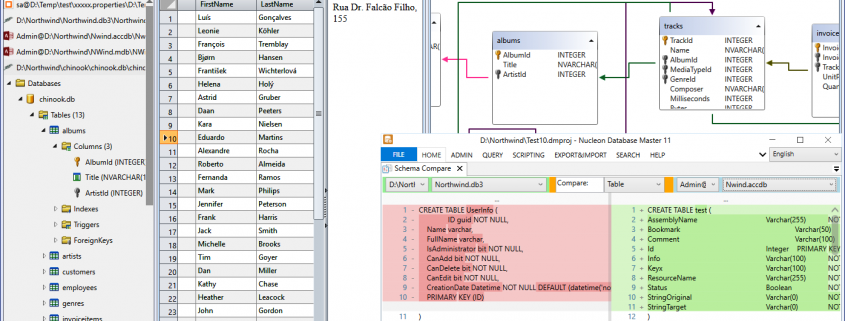
Nucleon Database Master is a modern, powerful, and intuitive database query, administration, and management software with a sleek and consistent user interface. It simplifies the process of managing, monitoring, querying, editing, visualizing, and designing both relational and NoSQL database systems.
With Database Master, you can execute extended SQL and JQL query scripts and manage a comprehensive range of database objects, including tables, views, procedures, packages, columns, indexes, relationships (constraints), collections, triggers, and more.
Data Source Connections
Database Master supports more than 60 data sources and database systems, including SAP HANA, Azure Databricks, Snowflake, ClickHouse, Apache Kafka, MongoDB, ArangoDB, Neo4J, Couchbase, NuoDB, Oracle, MySQL, Amazon Redshift, Amazon DynamoDB, PostgreSQL, FireBird, SQLite, MS SQL Server, MS SQL Server CE, Azure SQL, Azure CosmosDB, Azure DocumentDB, MS SSAS Server, Apache Hive, IBM DB2, IBM Informix, IBM Netezza, IBM Teradata, Apache Cassandra, Redis, and Ingres database systems.
It also supports ODBC, OleDB, Esri GeoDB, OData, AutoCAD Plant3D, Web Services, .NET Objects, CiscoIS, IBM Notes, SharePoint, ShapeFile, XML, JSON, HTTP Rest, GraphQL, Google Analytics, and Google BigQuery data source connections.
SQL Query
Database Master offers a powerful and intuitive extended SQL query editor for ad-hoc database queries, capable of executing all types of SQL query commands. The editor also supports .NET extension functions and methods, allowing users to execute SQL commands or scripts against any database system or data source. The multi-threaded query editor supports long-running queries and can return multiple result sets. Key features include SQL IntelliSense, code completion, table fields, SQL operators, code highlighting, text find/replace, and other user-friendly tools. It also supports ArangoDB AQL, Couchbase N1QL, and CosmosDB SQL queries.
JQL Query
Database Master provides an advanced JSON query editor for NoSQL databases like MongoDB and DynamoDB. It supports commonly used MongoDB query operations and commands. The multi-threaded JQL Query Editor handles long-running queries and returns multiple result sets. Features include JSON IntelliSense (code completion, query operators, and methods), code highlighting, text find/replace, and other usability enhancements.
Query Checker & Formatter
Database Master includes SQL and JSON code checkers to parse and verify SQL-99 grammar and JSON format errors. It also features a SQL and JSON statement formatter (beautifier) to instantly convert scripts into well-formatted SQL or JSON code.
Scripting
Database Master features a dynamic C# Scripting Query Editor supporting LINQ to DataSet and LINQ to MongoDB queries. This tool allows developers to execute rich C#-LINQ query scripts using the .NET Framework. Features include code IntelliSense (code completion) and code highlighting.
Schema Comparison
Database Master offers an advanced UI visualizer for comparing database object schemas, providing detailed difference reports between two database structures.
Data Export
Database Master enables data export from single or multiple database tables or views to a variety of file formats, including SQL, XML, HTML, HTML5, CSV, MS Excel, MS Word, MS PowerPoint, OpenOffice Calc and Writer, RTF, PDF, XPS, JSON, dBASE, and PNG images. It also allows exporting database data and structure (e.g., tables, views, procedures) as SQL scripts for database backup.
Data Import
Database Master facilitates data import into database tables from XML, CSV, and SQL files. It also supports data import from other database systems via connections and offers bulk SQL script import without size limitations. Import results are logged for review.
Data Package
The Data Package feature allows users to bundle and export database or table data for sharing. Data packages ensure integrity, security, and protection against corruption. Users can secure packages with passwords.
User Management
Database Master provides tools to manage users for MongoDB, PostgreSQL, and MySQL databases, including user reports and data source insights.
MongoDB Support
Database Master offers advanced tools for managing MongoDB, including a JQL Query Editor, advanced data editing, Collection Manager, Index Manager, GridFS Manager, Visual MapReduce Editor, Visual Query Search, tree and table-style data views, and rich export features.
Esri GeoDB Support
Database Master supports Esri GeoDB databases (SDE and file-based) with Oracle, SQL Server, PostgreSQL, DB2, PersonalGDB, and FileGDB systems. It enables SQL execution and lists all FeatureClasses and standalone tables.
SSH Tunneling
Database Master provides SSH tunneling (SSH port forwarding), enabling secure, encrypted connections between local machines and remote database engines.
Database Reports
Database Master generates comprehensive reports on database objects (tables, views, procedures, collections, indexes, relations) and system metadata for all supported databases. Users can also report table data or query results.
Data Editor
Database Master includes a Table Data Editor for creating, editing, and deleting table data, including BLOBs (text, images, files, documents). This feature simplifies data manipulation without requiring SQL commands.
ER Diagram Designer
The ER Diagram Designer allows users to visualize and design databases by creating tables and defining relationships with ease.
Database Monitoring
Database Master provides monitoring tools for Oracle, MongoDB, MySQL, PostgreSQL, FireBird, Informix, and DB2. Predefined monitoring items offer actionable insights.
Database Backup
Database Master offers a quick and reliable backup and import system for MySQL, PostgreSQL, FireBird, SQLite, and MS Access databases. Backup files are compatible with other backup tools.
WebDBBridge
Database Master can connect to remote database engines (MySQL, Oracle, PostgreSQL, SQL Server, SQLite) behind firewalls via server-side scripts (PHP or Python), enabling seamless execution of database commands.
Main Features
Connection Management
- Multiple Connections: Manage multiple database connections within a single project file.
- Datasource Explorer: Intuitive TreeView explorer for database and datasource objects.
Database Administration
- Database Manager: Visualize, create, and drop user and system databases.
- Table Manager: Create, edit, and drop database tables with ease.
- View Manager: Manage database views, including creation, editing, and deletion.
- Function & Procedure Manager: Create, edit, and drop stored procedures and functions.
- Collection Manager: Administer collections and indexes for MongoDB and ArangoDB.
- Document Manager: Manage documents and indexes for Couchbase, CosmosDB, and Redshift.
- Index Manager: Create, edit, and drop indexes.
- Trigger Manager: Manage database triggers by creating and dropping them.
- Column Manager: Create, edit, and drop table columns efficiently.
Query and Scripting Tools
- SQL Query Editor: Advanced SQL editor with IntelliSense, code highlighting, and syntax coloring.
- JQL Query Editor: Extended JSON query editor with IntelliSense and syntax coloring for NoSQL databases.
- Code Checker (Parser): Detects SQL-99 and JSON syntax or grammar errors in scripts.
- Code Formatter: Beautify and format SQL and JSON scripts for improved readability.
- C# Scripting: Execute .NET-based C# scripts directly using database connections.
- Dynamic Extensions: Leverage .NET extension methods and functions for database operations.
- IntelliSense: Enhanced code completion and syntax guidance for SQL and JQL editors.
Visualization and Data Management
- Database Reports: Generate static reports for database objects and metadata.
- Schema Compare: Compare schemas of selected databases to identify differences.
- Host Information: Retrieve and display detailed data source information.
- User Management: Comprehensive user management tools for supported databases.
- Data Visualizers: Visualize BLOB data using text, HTML, hexadecimal, chart, or image views.
- Table Data Editor: Create, edit, and delete data records or rows directly.
- Maintenance Tools: Perform maintenance tasks for databases and tables.
- ER Diagram & Table Relationships: Visualize database relations and constraints with ER diagrams.
Query Builders
- Visual SQL Query Builder: User-friendly tool for constructing SQL queries.
- Visual JQL Query Builder: Simplified query builder for MongoDB operations.
Data Export and Import
- Data Export: Export data to various formats, including XML, JSON, CSV, HTML, MS Excel, MS Word, OpenOffice, PNG, PDF, XPS, MS Access, and SQLite.
- SQL Script Export: Save database structure and data as SQL scripts.
- Data Package: Export and import data bundles securely.
- CSV Data Import: Import data from CSV files into the database.
- SQL Script Import: Load data from SQL files.
- XML Import: Import XML files seamlessly.
- Data Import: Transfer data from other database systems or files.
Specialized Features
- MongoDB Data View: Display MongoDB data in tree or table formats.
- Search Engine: Advanced search capabilities with support for string, datetime, and numeric filters.
- Code Factory: Generate C# or Java code templates using database schemas.
- Templates: Predefined templates for SQL, JSON, and C# for editing or creating database objects.
- Schema Export: Export database schemas as XSD files.
- MongoDB GridFS Editor: Manage files in MongoDB’s GridFS storage system.
- MongoDB MapReduce Editor: Simplify data processing with a dedicated MapReduce editor.
Security and Accessibility
- SSH Tunneling Support: Securely connect to remote databases using SSH port forwarding.
- HTTP DB Bridge: Access remote databases behind firewalls using HTTP.
- HTTP DB Proxy: Enable access to remote data sources or engines via proxy.
Monitoring and Backup
- Database Monitoring: Monitor database performance with advanced charting and visualization tools.
- Database Backup: Backup databases into a single file for easy restoration.
This improved version ensures a more polished, professional, and structured description of the main features.
Supported Data Sources
Nucleon Database Master supports over 30 database systems and data sources, making it a versatile tool for managing and querying diverse environments:
Cloud and Distributed Databases
- Amazon: Redshift, DynamoDB
- SAP HANA
- ClickHouse
- Snowflake
NoSQL Databases
- MongoDB (2.6.x or higher)
- ArangoDB (1.0 or higher)
- Neo4J (3.0 or higher)
- Couchbase (1.0 or higher)
- NuoDB (1.0.x or higher)
IBM Systems
- DB2
- Informix
- Netezza
- Teradata
- Notes
- Cisco Information Server
Relational Databases
- Ingres (9.x or higher)
- Oracle Database (7.x or higher)
Microsoft Systems
- SQL Server (2005, 2008, 2012, 2014, SQL Server CE, SSAS)
- Azure SQL
- Azure Synapse
- Azure CosmosDB
- Azure DocumentDB
- Azure Databricks
- SharePoint
Open-Source Databases
- MySQL (4.x or higher)
- PostgreSQL (8.x or higher)
- FireBird (1.5 or higher)
- SQLite
Apache Ecosystem
- Hive
- Cassandra
Key-Value and Specialized Databases
- Redis
Microsoft Office and Desktop Databases
- MS Access
- MS Excel
Other Supported Formats and Connections
- OData (Open Data Protocol)
- ODBC and OleDB Connections
- XML and JSON Files
GIS and CAD Data Sources
- ESRI ShapeFiles
- ESRI GeoDB (ArcSDE, Personal GeoDB)
- dBASE and FoxPro Database
- AutoCAD Plant 3D and AutoCAD P&ID Database
Google Data Sources
- Google Analytics
- Google BigQuery
Web and API Support
- GraphQL
- .NET Objects, REST Services, and Web Services (SOAP, WCF)
- WebDbBridge: Connect to remote databases behind a firewall.
- WebDbProxy: Access any data source via a PHP script.
CMS Support
- WordPress CMS
This comprehensive list highlights Nucleon Database Master‘s ability to handle a broad range of database types and sources, ensuring seamless integration for diverse use cases.
