Business Intelligence with MongoDB Query
This article shows you how to use Nucleon BI Studio with MongoDB and MongoDB Query Language.
Build DataSet with MongoDB Query
Nucleon BI support native MongoDB Query languge for data selection, projection, aggregation, filtering and sorting. MongoDB Query language is designed for advanced data quering. Nucleon BI support also MongoDB and RDBMS combination into a DataSet. It allows to merge two different type of datasources (RDBMS, Key-Value, Document) into a single DataSet for reportig.
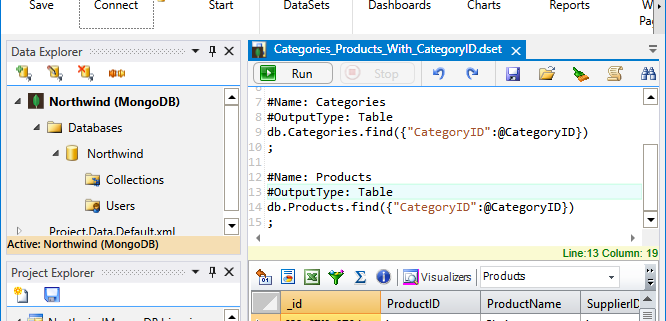
Figure 1: Shows an DataSet item with native MongoDB Query
DataSets for Visualization
Nucleon BI Studio executes the MogoDB Query on then database and retrieves the results as an flat table format. The result of queries can be used for Reporting, Charting, PowerViews, Cross-Table Views, WebPages and other Components.
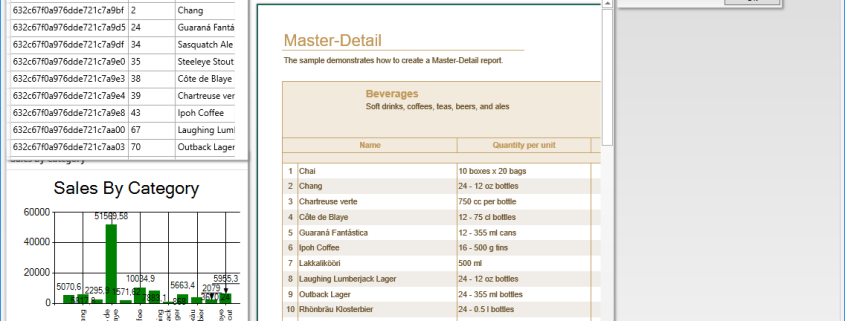
Figure : MongoDB Query is the base for the dashboards.
MongoDB provides advanced query language and allows to mine (query) your data from database natively. With NucleonBI + MongoDB Query support, you do not need to export your data in a CSV file format for data visualization.
Querying data with native MongoDB query language will save your time, data loss and speed-up data visualizations.
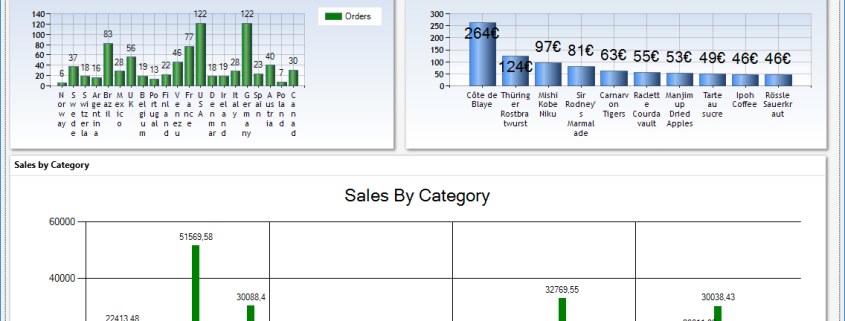
Figure 3: MongoDB Query is the base for Charts
Query Data With C#
If you want to query and transform, edit, delete or do some changes to your data, you can allways use to C# SCripting Module wih MongoDB Driver support. This allows to query your data using MongoDB C# Driver.
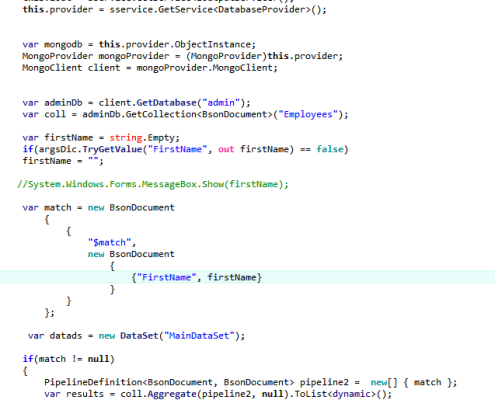
Figure 4: Query data with MongoDB C# Driver using C# Module and Retrieve the Data for Reports and Charts
Project Download:
https://nucleonsoftware.com/samples/Northwind_MongoDB.zip
Info: The sample projects contains two files. One is BI project and one is Northwins database as JSON file. You need to import Northwind.json data into your MongoDB database to view charts, reports and dashboards.
